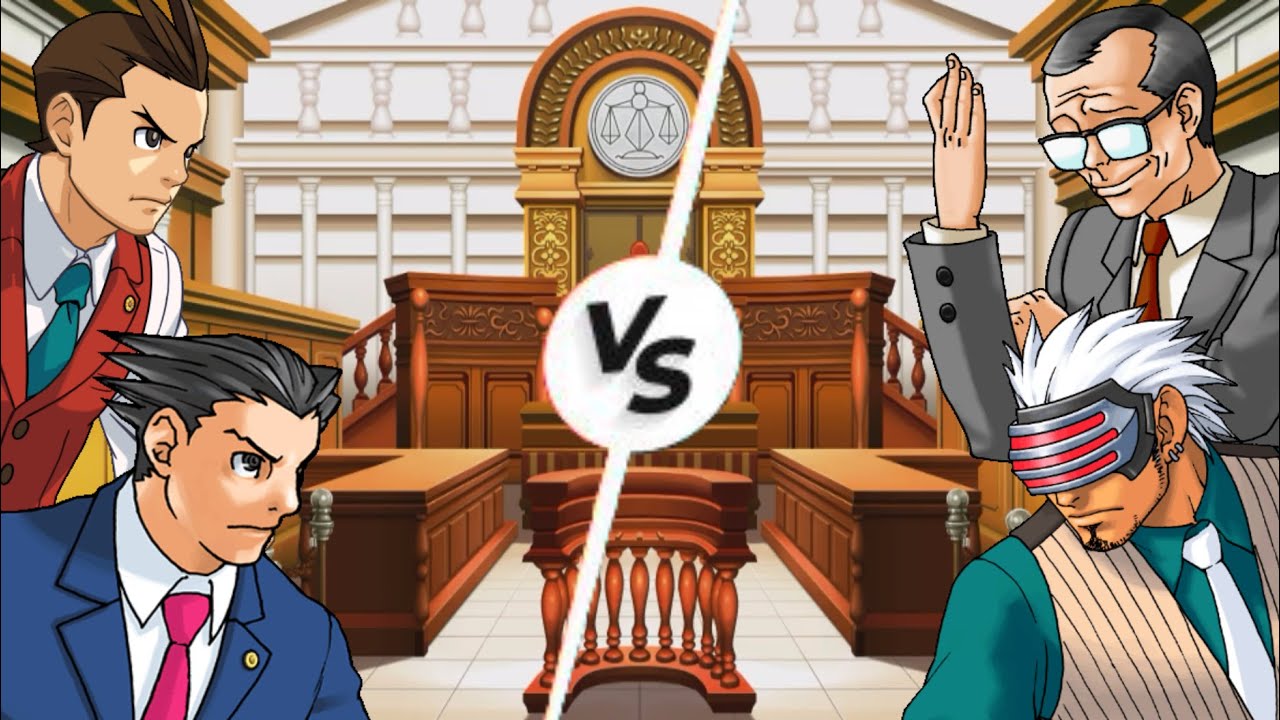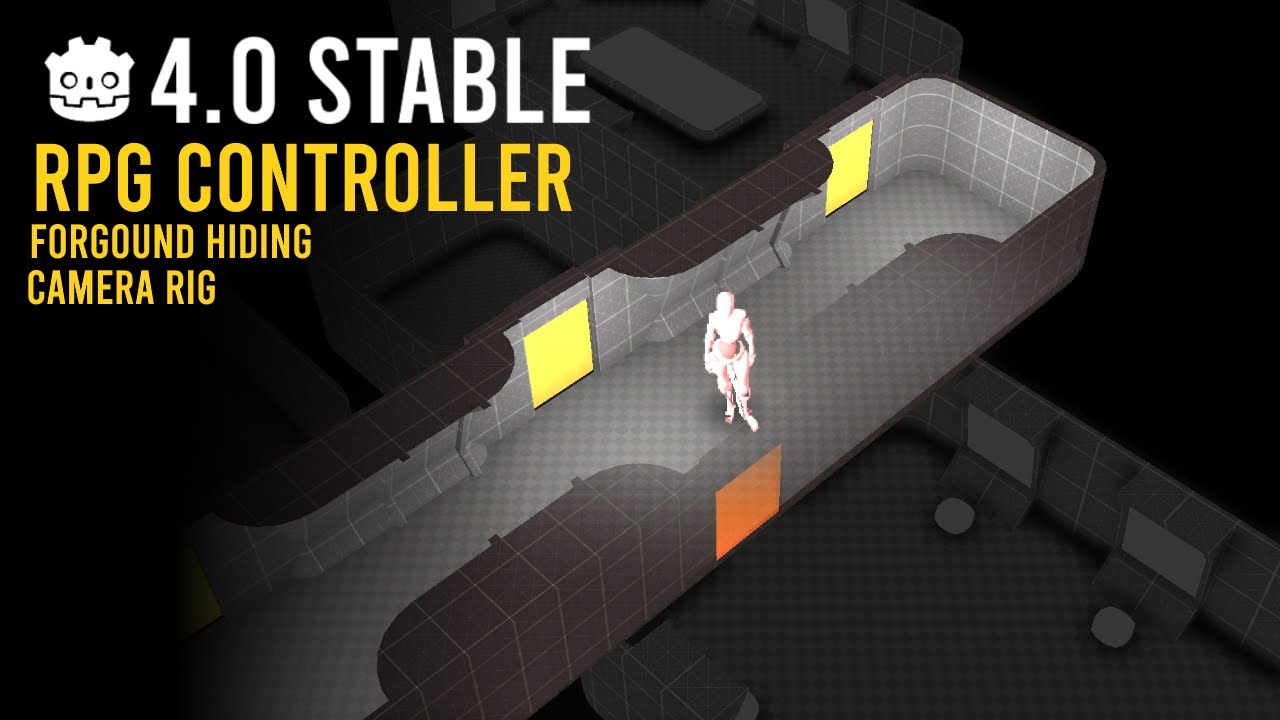The Secret Way to Edit Your Godot Prefab Instances!
#godot #gamedev
👉 Wishlist my new game Light 'Em: https://store.steampowered.com..../app/3445890/Light_E
🚀 Support me on Patreon: https://www.patreon.com/minapecheux
👉 Assets by Kenney: https://kenney.nl/
Did you know that, in Godot, you can play around with your prefab instances quite easily thanks to the "Editable Children" option? :)
👉 Full list of assets:
ENV
-------
- https://brullov.itch.io/oak-woods
- https://laredgames.itch.io/gems-coins-free
CHARACTERS
-----------------------
- https://brullov.itch.io/generic-char-asset
- https://jesse-m.itch.io/skeleton-pack
- https://9e0.itch.io/witches-pack
VFX
-------
- https://brullov.itch.io/fire-animation
- https://pimen.itch.io/holy-spell-effect
UI/ICONS
---------------
- https://paperhatlizard.itch.io/cryos-mini-gui
- https://leo-red.itch.io/lucid-icon-pack
- https://kenney-assets.itch.io/....input-prompts-pixel-
FONTS
-----------
- https://www.dafont.com/fr/vcr-osd-mono.font
(This tutorial was made in Godot 4.3)
Thanks to my Youtube supporters! :)
@babahateswar
Royalty Free musics:
---------------------------------
Artist: Benjamin Tissot
Music by: Bensound.com/royalty-free-music
License code: JBMR1XLDMPN3O5ON
Music: Bensound.com/royalty-free-music
License code: AQNL84AAYGVNKFV8
Music: Bensound
License code: HVBGV8DYRHQR0888