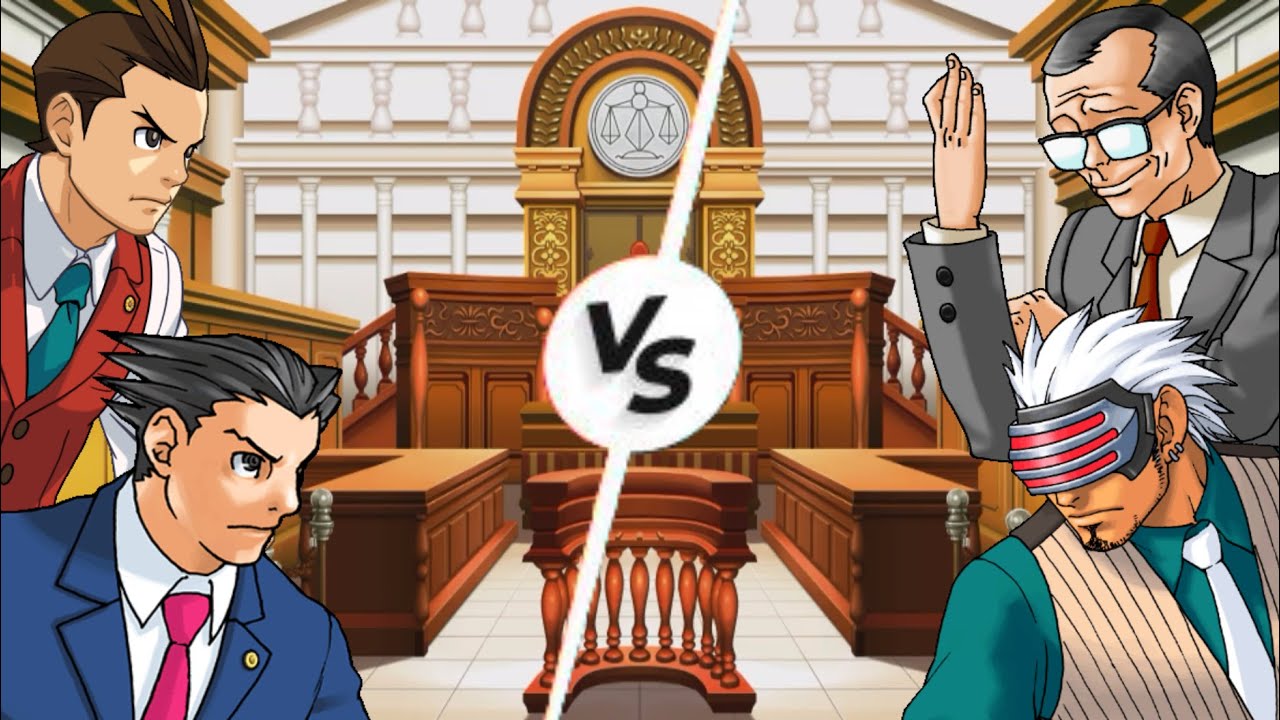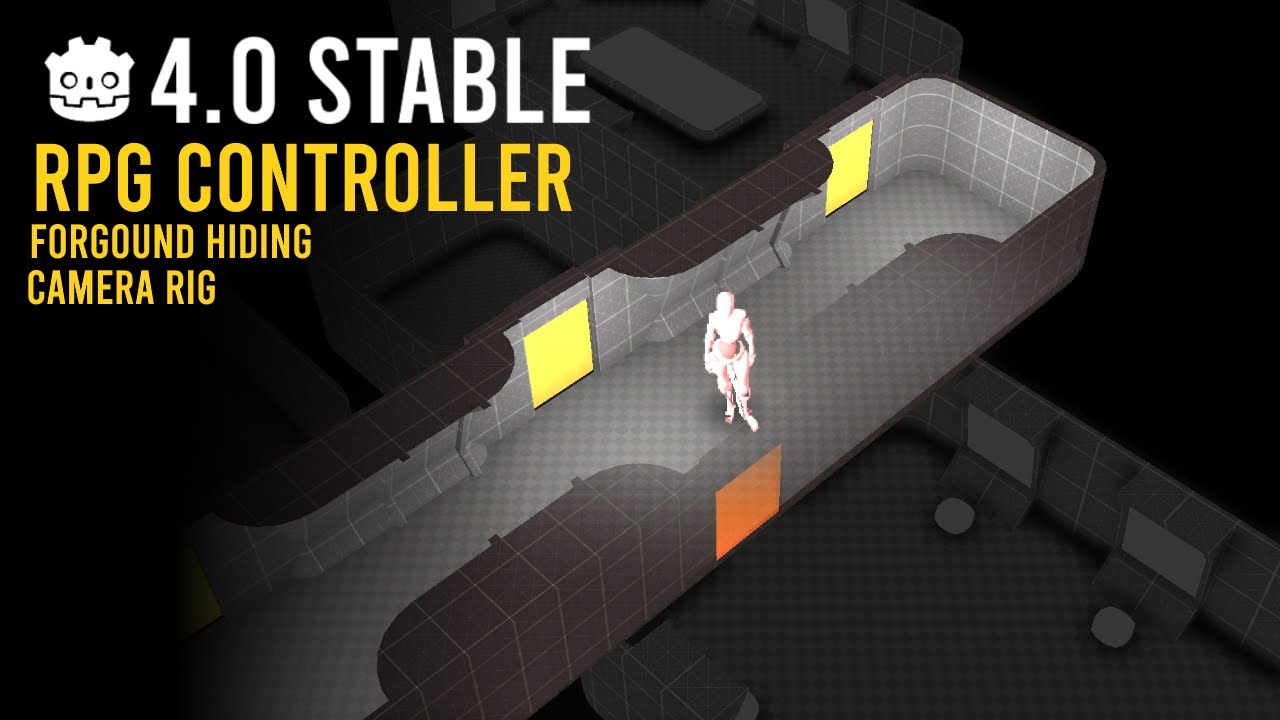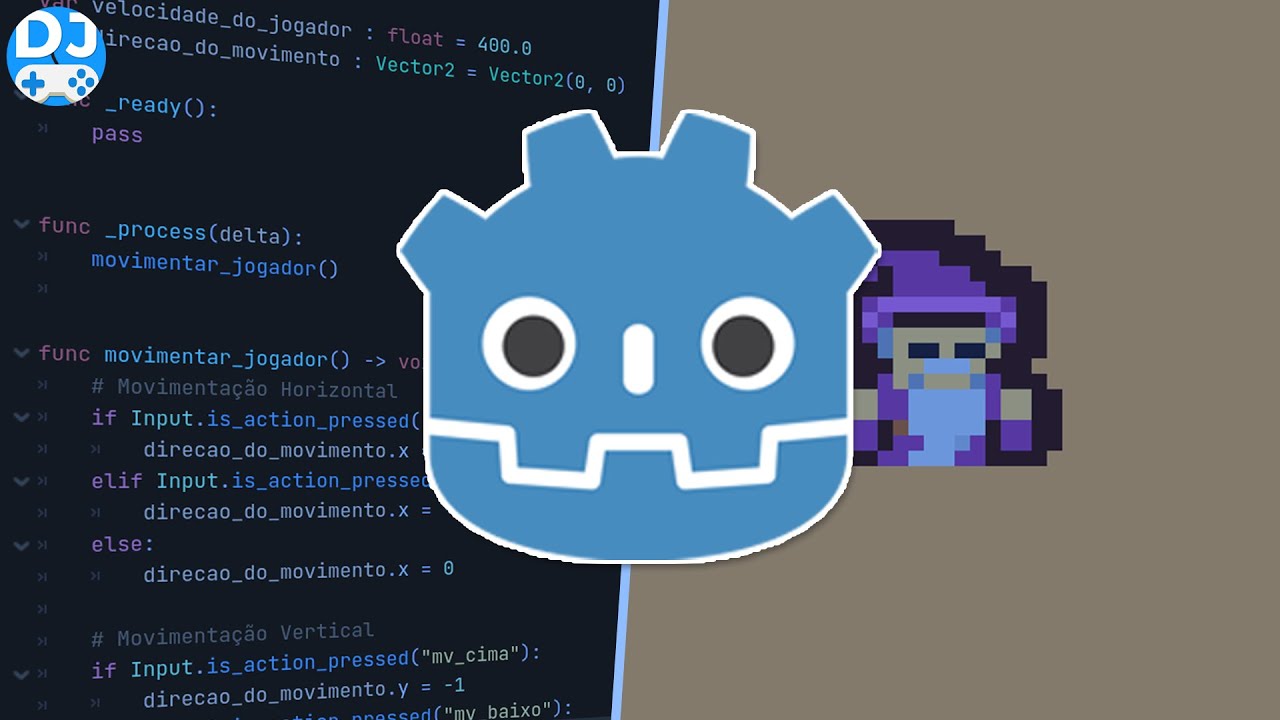Godot 4 Tip: How I Made Procedural Animations with Skeleton 2D and Inverse Kinematics
Discover how to create fluid, procedural tentacle animations in Godot 4 using Skeleton2D and inverse kinematics, no math skills required! In this quick tip, I'll show you my simple approach to creating Lovecraftian tentacle movements that follow arcs naturally without frame-by-frame animation.
I'll demonstrate how combining Skeleton2D with the new FABRIK (Forward And Backward Reaching Inverse Kinematics) modifier creates smooth, organic movement that responds to targets dynamically. Perfect for creature animations, tentacles, tails, or any appendage that needs natural, flowing motion.
By the end of this video, you'll understand how to:
- Set up a Skeleton2D hierarchy for procedural animation
- Implement inverse kinematics using the FABRIK modifier
- Create smooth arc movements using Path2D and PathFollow2D
- Combine these techniques for gameplay mechanics like grabbing the player
No complicated math or advanced animation knowledge needed, just Godot's built-in tools!
Get the Godot Adventure Essentials course:
🎓https://www.ludens.studio/godo....t-adventure-essentia
Get access to assets, tutorial files, and more:
👨🚀https://ko-fi.com/ludensludonaut/tiers
Learn the 12 Essential Features of Platformer Games:
📘https://ko-fi.com/s/8df29350d8
---
Chapters
00:00 - I. Introduction to Procedural Animation
00:30 - II. Tentacles for Lovecraftian Entities
00:59 - III. The No-Math Approach
01:54 - IV. Creating the Tentacle Movement
02:52 - V. Understanding Skeleton2D
03:51 - VI. Setting Up Bone Relationships
04:47 - VII. The Magic: Skeleton Modification Stack
05:43 - VIII. Target Node and Inverse Kinematics
06:42 - IX. Animation Principles: Movement in Arcs
07:38 - X. Creating Multiple Animations
09:07 - XI. Toggling Between Animations
10:32 - XII. In-Game Implementation
11:31 - XIII. Procedural vs. Keyframed Animation
12:31 - XIV. Smoothing Out the Curves
13:30 - XV. Conclusion and Next Steps