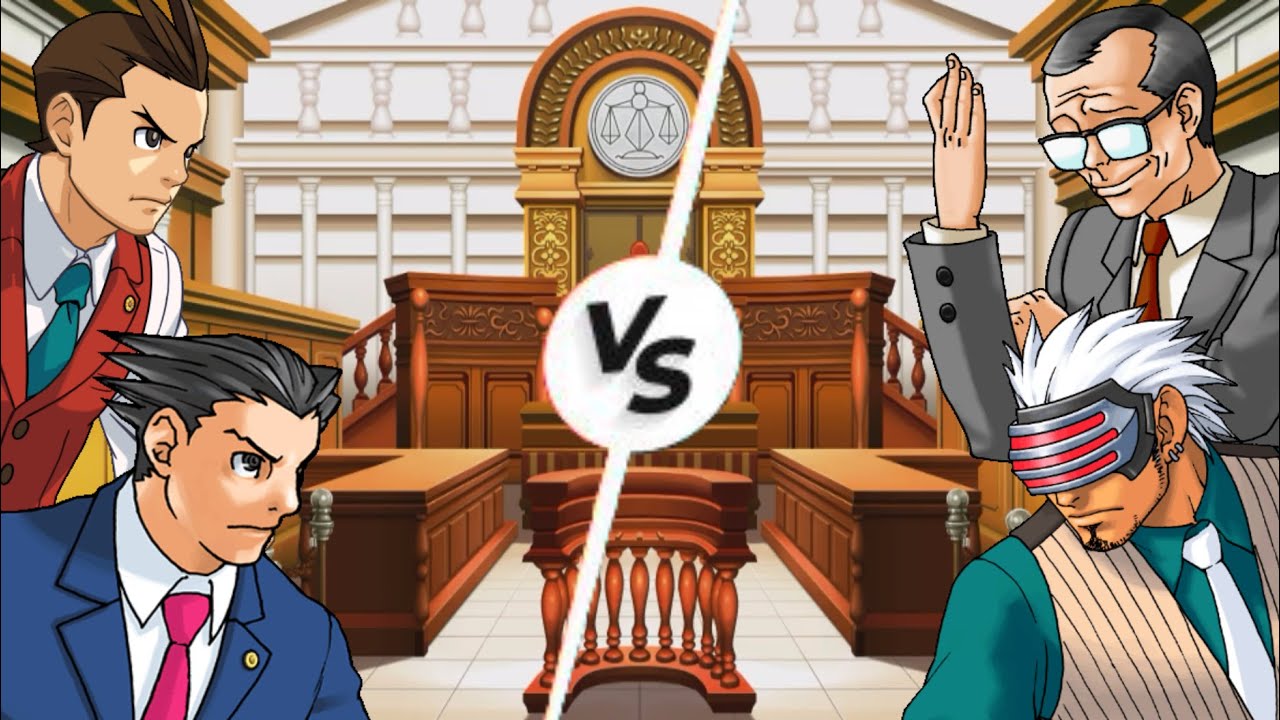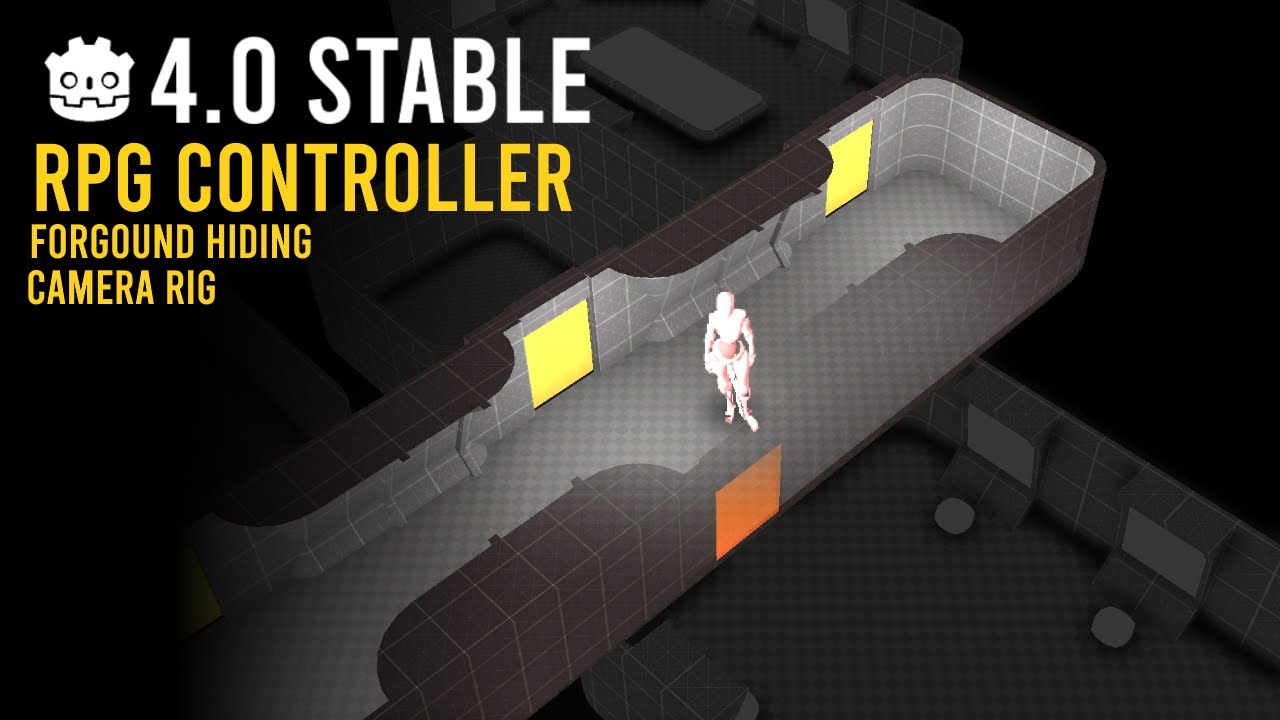Godot UI QUICKSTART (Ex-Unity friendly guide)
🤯 Join Coco Code members: https://youtu.be/oHKdS2oN6gk
🎁 Get finished Unity project: https://www.patreon.com/posts/90200858?s=yt
Time to take a look at the UI system in Godot game engine! You will learn how to create panels, labels, progress bars and buttons. I will even show you a simple way to change text on the scene based on player input!
Download Godot: https://godotengine.org/
--------------------------------------------------------------------------------
🔗 LINKS IN THIS VIDEO:
Game icons: https://game-icons.net/
Google fonts: https://fonts.google.com/
Godot documentation: https://docs.godotengine.org/en/stable/
--------------------------------------------------------------------------------
👨💻 SOCIALS:
💜 Join our Discord: https://discord.gg/hNnZRnqf4s
🔵 Follow me on Twitter: https://twitter.com/CocoCodeYT
--------------------------------------------------------------------------------
Icon used in the video made by Delapouite. Available on https://game-icons.net
--------------------------------------------------------------------------------
🎓 YOU WILL LEARN:
- How to use Godot game engine
- How to create button in Godot
- How to add text in Godot
- Hot to create responsive UI in Godot
- What are different UI components in Godot
- How to create a label in game
- How to change Godot window scale
- How similar UI components to UI looks like
--------------------------------------------------------------------------------
⚙️ VIDEO CHAPTERS:
0:00 - Intro
0:28 - New Godot project
1:06 - First steps in the editor
1:47 - Create Panel
5:08 - Create Image
8:10 - Create Text (label)
9:24 - Create Progress bar
10:46 - Slider
11:35 - Run your project, window resize settings
13:04 - Button logic