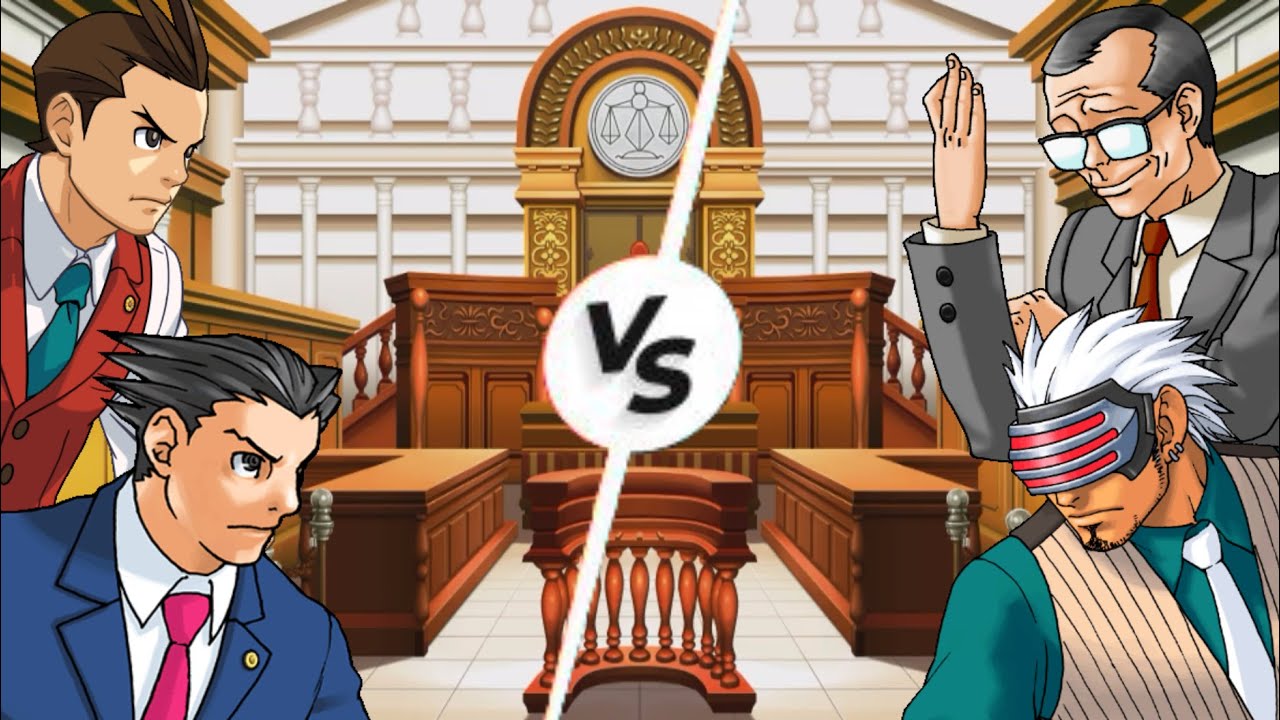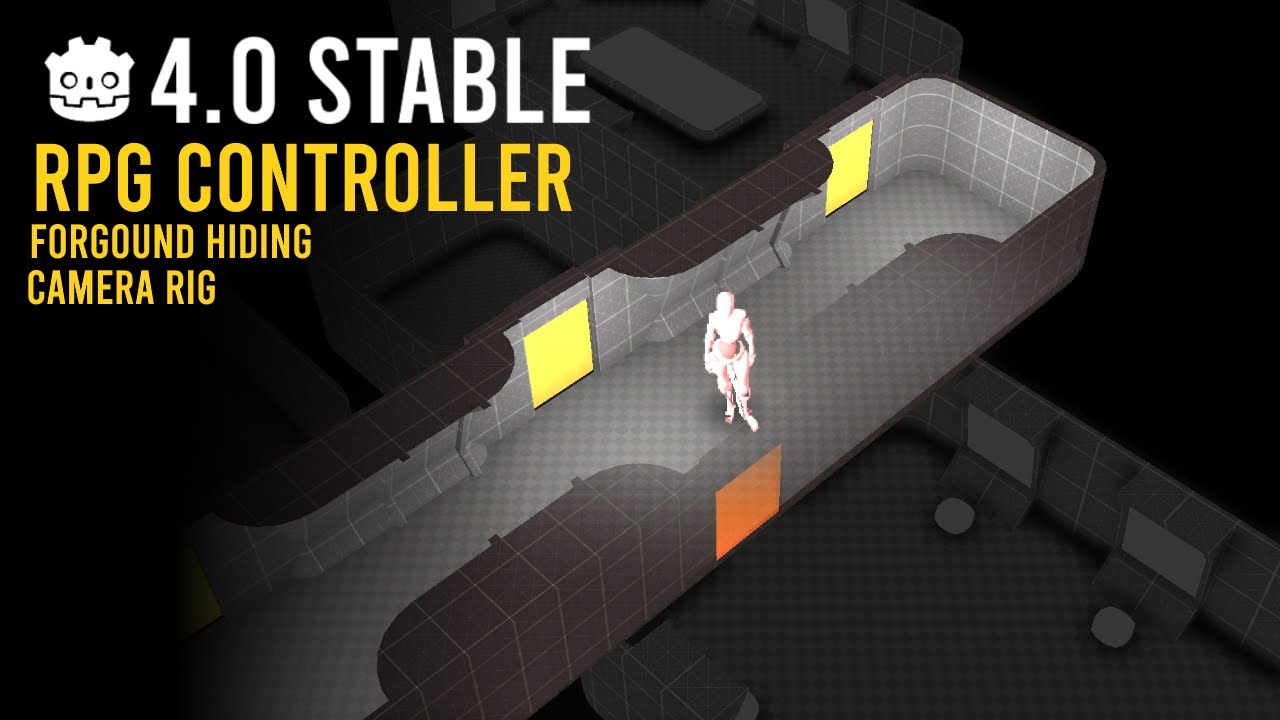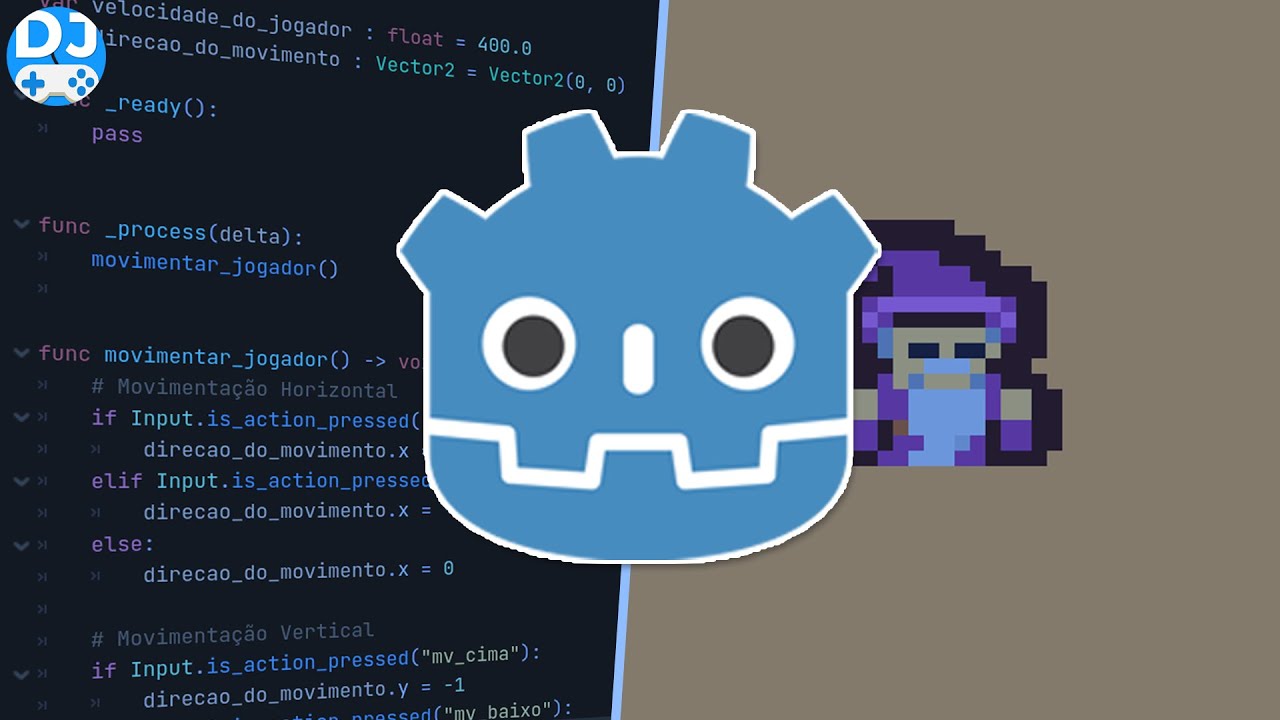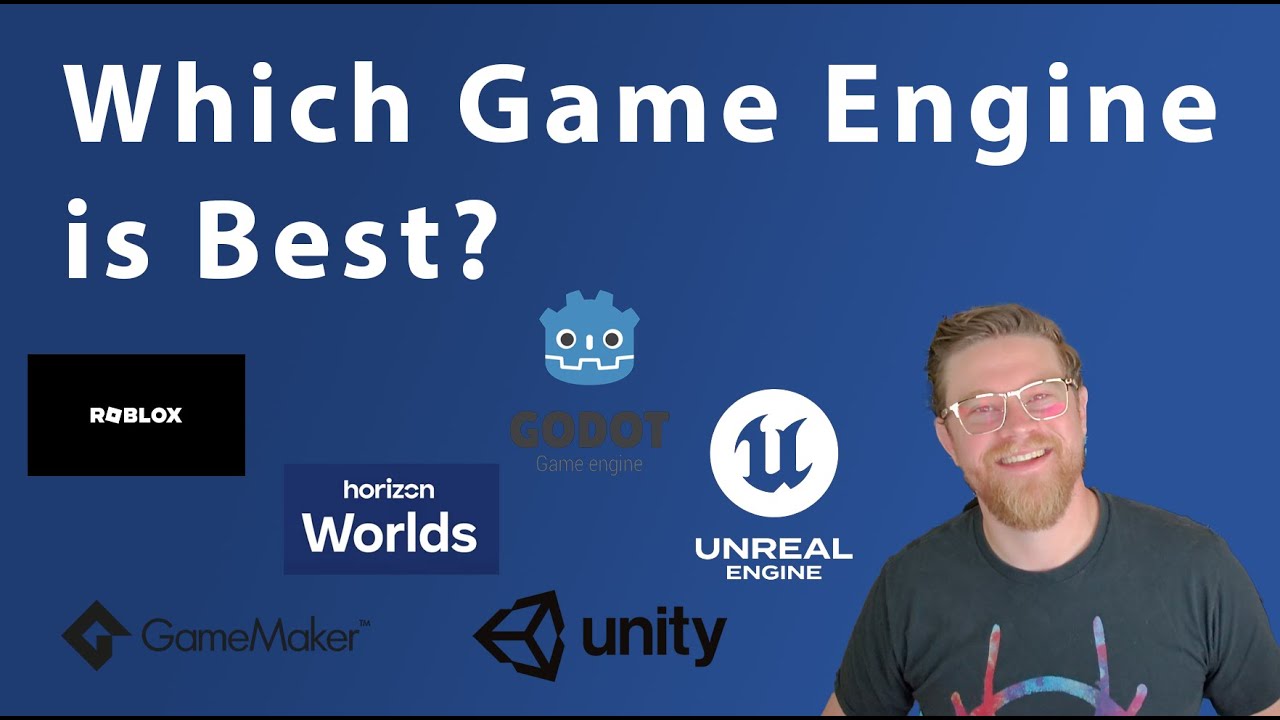How to Create an Info Panel for Your Inventory in Godot | tutorial | zeldalike
Let’s see how we can display info about an item in the inventory, when the mouse is hovering the slot the item is in.
I'm currently using Godot 4.5 beta 3 for this series.
The project files for this tutorial are, as always, available through selected tiers on Patreon.
Support the channel on Patreon: https://patreon.com/MakerTech
Support the channel with a Youtube membership: https://www.youtube.com/channe....l/UCZfXxUfpS7q-v1gsM
Join the Discord server: https://discord.gg/7zKMaZDycE
ARPG playlist: https://www.youtube.com/playli....st?list=PLMQtM2GgbPE
Shader playlist: https://www.youtube.com/playli....st?list=PLMQtM2GgbPE
00:00 intro
00:28 info panel
01:36 detect hovering
03:38 display info
---------------------------------------------------------------------------------------------------------------------------
Download Godot: https://godotengine.org
Music provided by Chillhop Music
https://chillhop.ffm.to/creatorcred
---------------------------------------------------------------------------------------------------------------------------
---------------------------------------------------------------------------------------------------------------------------
Reddit: https://www.reddit.com/user/MakerTech
Instagram: https://www.instagram.com/makertech_dk
Bluesky: https://bsky.app/profile/makertech.bsky.social
Youtube channel: https://www.youtube.com/makertech
---------------------------------------------------------------------------------------------------------------------------
#gamedev #godot #godotengine #godot4 #tutorial #platformer #learntocode #howtomakeagame #gamedev #gamedevelopmentcourse #gamedevelopmentforbeginners #shader #shaders