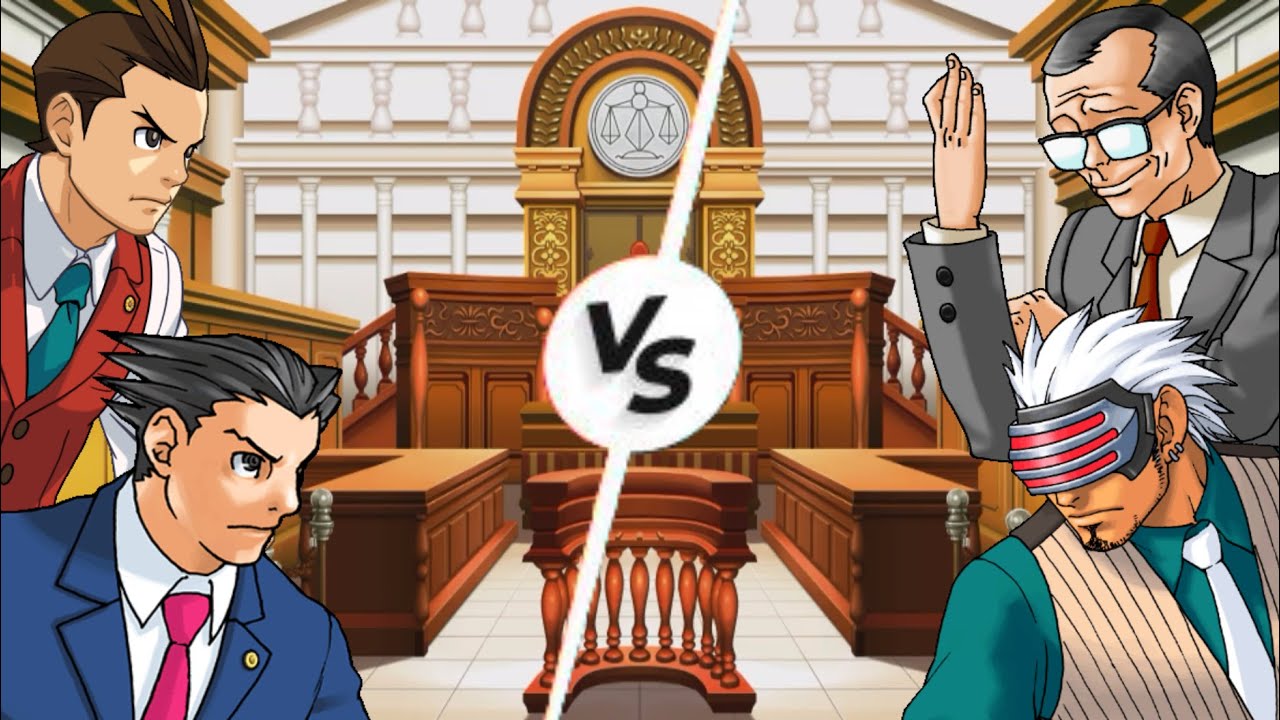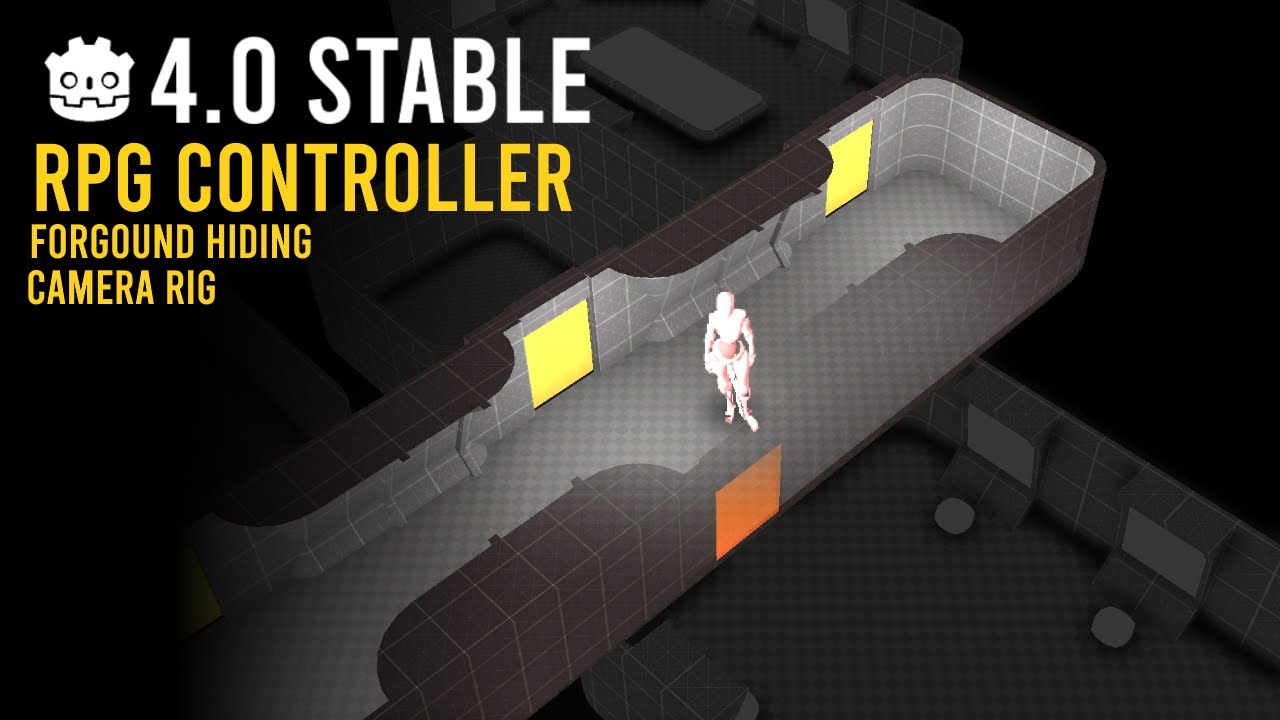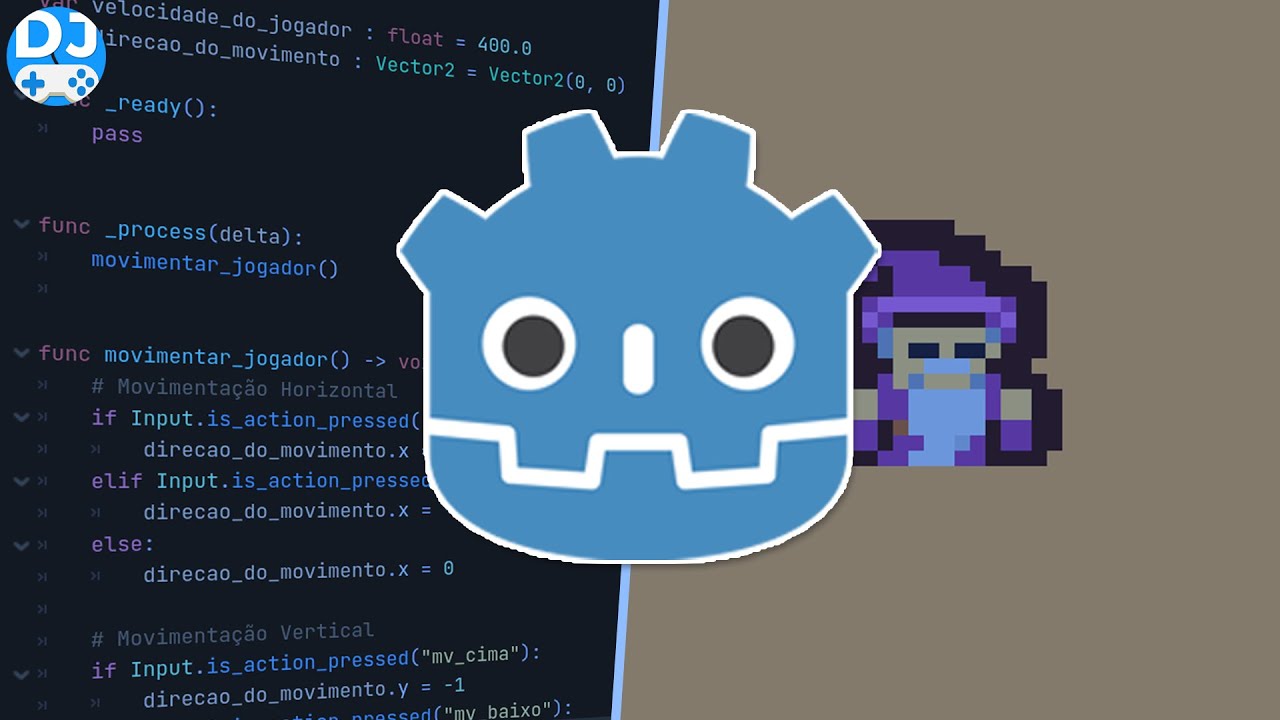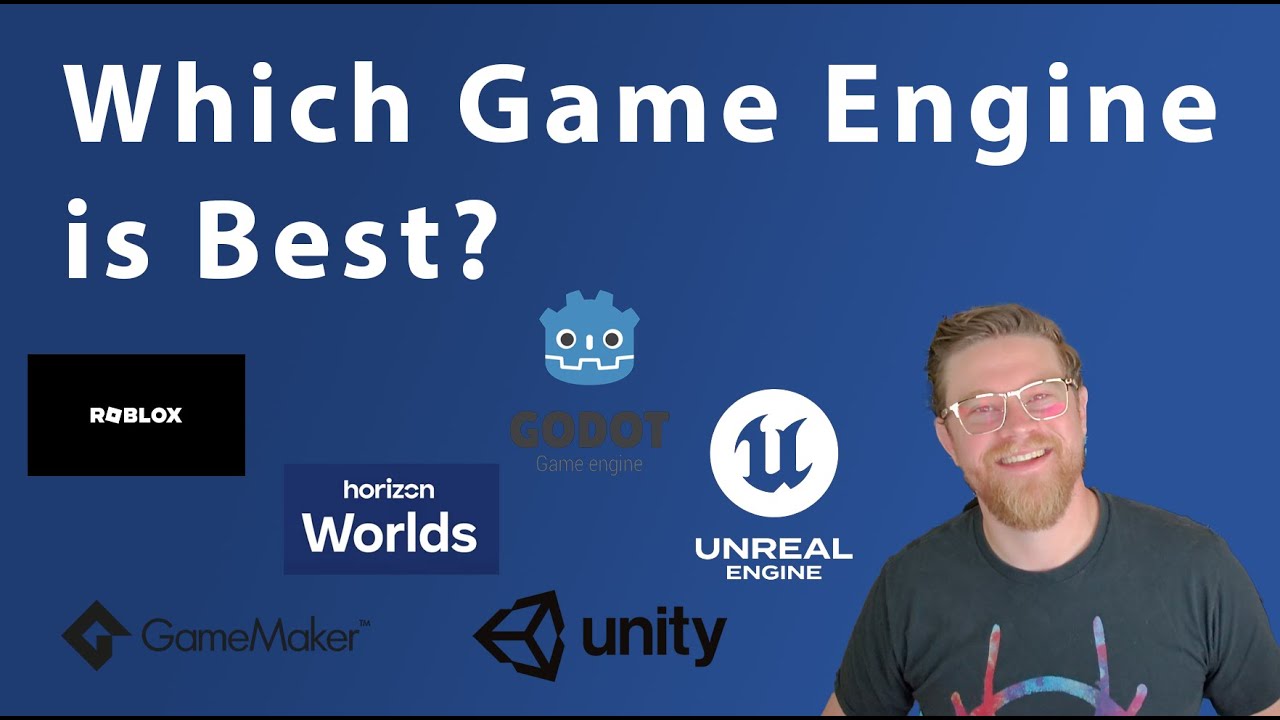How To Create a PS1 Shader - Using Godot Engine
0
0
1 ভিউ·
24/08/25
Hello! This is a tutorial on how to make a PS1 / PSX style shader in Godot 4. Specifically, I show how to make a post-processing shader and an object shader. This type of effect has been getting more popular in indie games recently, such as Mouthwashing and Ultrakill. Here's a link to the git repository containing the project's source code: https://github.com/DevPoodle/y....t-example-projects/t
Here's the bayer matrix (so you can copy and paste it into your code):
const mat4 bayer_matrix = (1.0 / 16.0) * mat4(
vec4(0.0, 8.0, 2.0, 10.0),
vec4(12.0, 4.0, 14.0, 6.0),
vec4(3.0, 11.0, 1.0, 9.0),
vec4(15.0, 7.0, 13.0, 9.0)
) - 0.5
Thanks for reading the description and thanks for watching the video.💖
আরো দেখুন
0 মন্তব্য
sort ক্রমানুসার