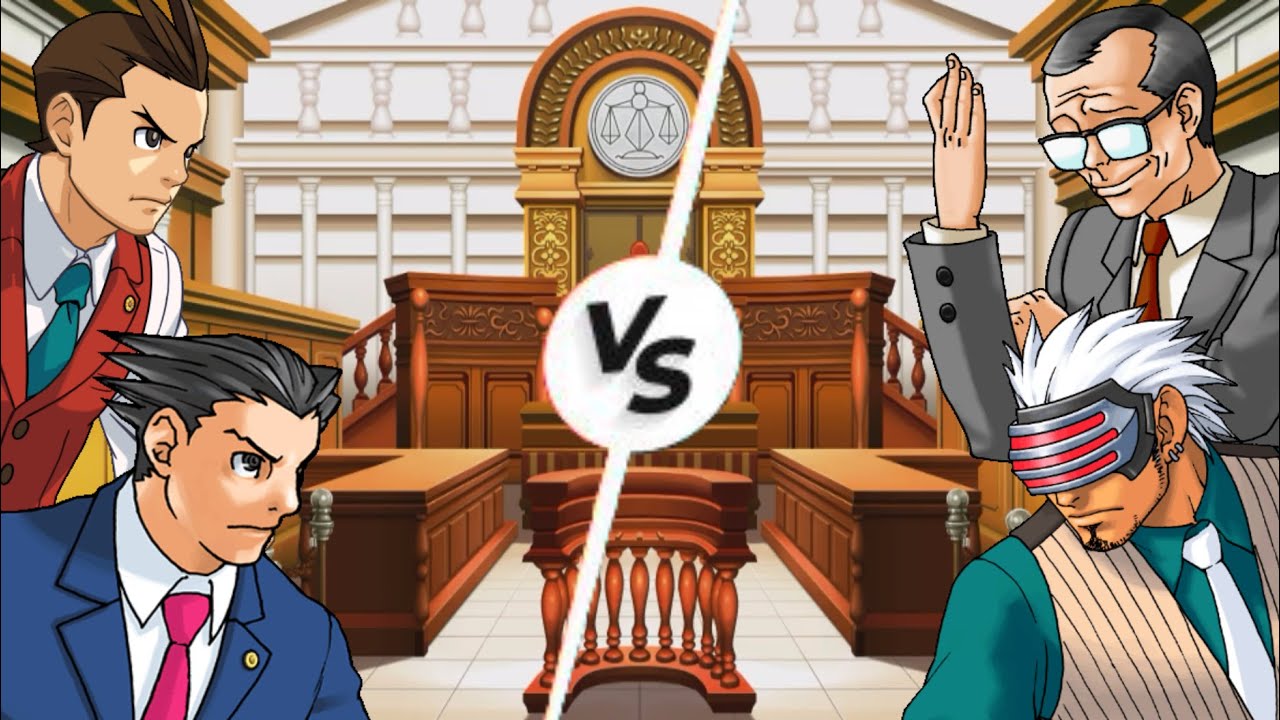Make your first 3D Platformer in Godot 4: Setup, Movement, and Camera Controls
🔗 Code link: https://gist.github.com/bramre....th/d9634f4cbbb96f927
📰 Check out my Godot 4 course sale here! https://itch.io/s/99395/how-to....-make-a-3d-platfomer
✨ Socials ✨
🐦 Twitter: https://twitter.com/bramreth
💬 Discord: https://discord.com/invite/AJ6uZ2k26G
🥰 Patreon: https://www.patreon.com/bramwell
🎮Games: https://bramwell.itch.io/
Chapters:
00:00 Introduction and setup
01:24 Creating a 3D scene
03:24 Creating simple shapes
08:52 Graphical Settings
11:20 Supplemental Material
12:16 Creating The Player Character
15:10 Writing a movement script
22:55 Adding input events
25:17 Listening to four input events
27:38 Camera Controls
31:55 Listening to mouse inputs
33:56 Storing mouse motion
38:04 Using the twist_input
40:38 Using the pitch pivot
43:22 Creating node variables
44:55 Handling degrees and radians
45:45 Moving and the camera
47:40 Wrapup
#Godot4 #GodotEngine #Gamedev