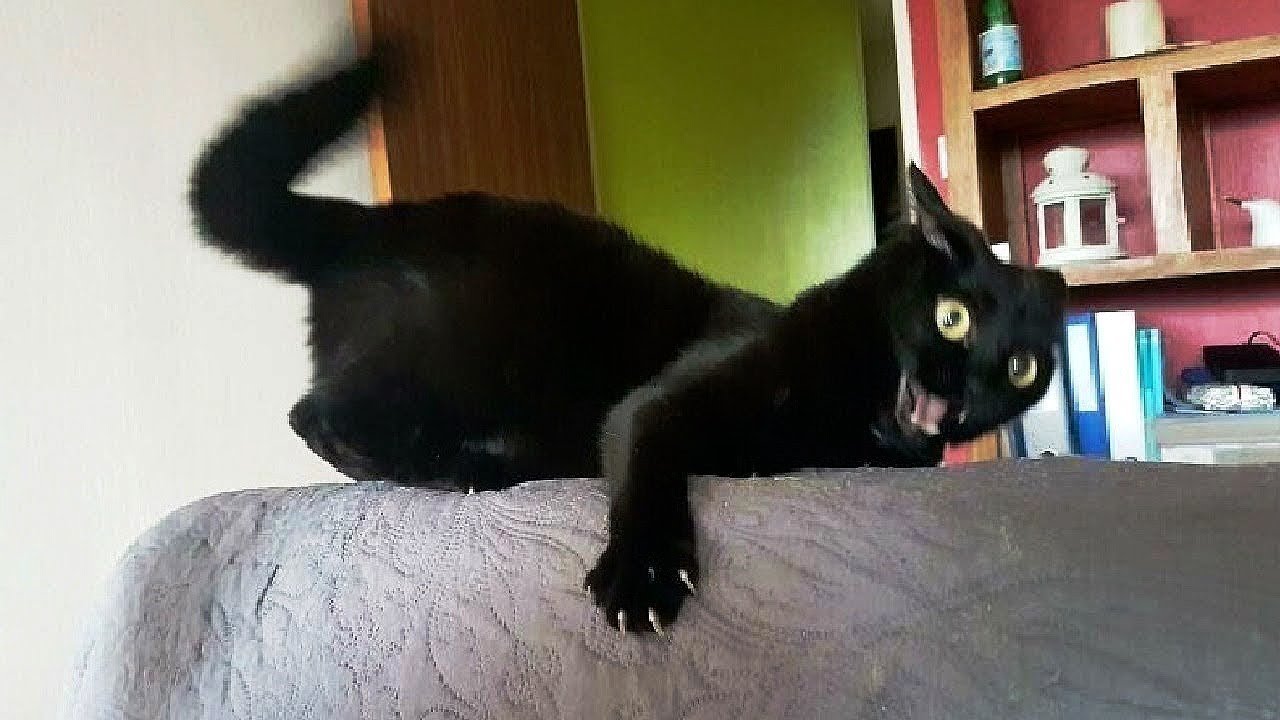Rts in Godot Part 5 : Adding a Dragbox UI object for an Rts Project Made In Godot from Scratch
Chapters to navigate around any video from this new series:
00:00 This Part Goal
00:26 From last Part
00:35 Small Bug Fix Mouse Input
02:15 Adding Selection Manager Object
03:10 Adding our Dragbox UI Node
04:00 Adjusting NinePatchRect Regions
05:30 Adding to Our Main Scene
05:55 The Selection Manager Code
08:00 RtsPlayer Function Recap
08:45 The Player Dragbox Code
14:37 Additional Tweaks
15:11 Outro
Link to the main google drive folder : https://drive.google.com/drive..../folders/1ThNZwEk58w
Link to the google drive Rts series assets : https://drive.google.com/drive..../folders/1ZgpVOivLqo
Link to google drive Rts series source project files for members (see the post for the passwords in the member section of the channel community posts) : https://drive.google.com/drive..../folders/1m44HilpZTs
-
The new revised Rts series is finally here, starting again from scratch, we will be building an Rts from the ground up using only Godot and Gdscript, our goal is to build a minimal viable product similar to a traditional Rts in 3D, we will be keeping it as simple as possible and building each feature as we move forward, the previous series are now deemed as experimental and this one will be the complete series, all tutorials will be updated to Godot 4.5+,
Different from the previous attempt, this series will have a much higher quality and continuity than the previous series, we will also be revising and refining some of the things we already developed in the previous series, all one step at a time, let's complete an Rts prototype!
Resource assets for the project will be for free on the google drive link (see channel community posts), and for members will be available the Godot source project,